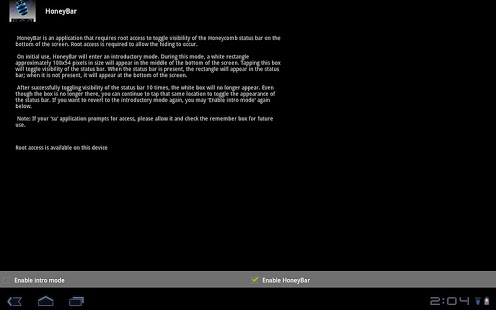HoneyBar (ROOT *required*) 1.0.6
Paid Version
Publisher Description
*** Now back on the market after being removed for over a month ***
*** Important note for ICS users: Honeybar is unsupported on ICS and will not hide the UI bar. I have examined the source for ActivityManagerService and it currently appears impossible to stop com.android.systemui
Introductory pricing for a limited time only $0.99! Get it while it lasts.
With experimental TouchWiz support (enable button offset)
Google's not addressing this bug, http://code.google.com/p/android/issues/detail?id=15408, so I am! Tap to show and hide the status bar that doesn't ever go away!
HoneyBar is an application that requires root access to toggle visibility of the Honeycomb status bar on the bottom of the screen. Root access is required to allow the hiding to occur.
On initial use, HoneyBar will enter an introductory mode. During this mode, a white rectangle approximately 100x54 pixels in size will appear in the middle of the bottom of the screen. Tapping this box will toggle visibility of the status bar. When the status bar is present, the rectangle will appear in the status bar; when it is not present, it will appear at the bottom of the screen.
After successfully toggling visibility of the status bar 10 times, the white box will no longer appear. Even though the box is no longer there, you can continue to tap that same location to toggle the appearance of the status bar. If you want to revert to the introductory mode again, you can 'Enable intro mode' again.
About HoneyBar (ROOT *required*)
HoneyBar (ROOT *required*) is a paid app for Android published in the System Maintenance list of apps, part of System Utilities.
The company that develops HoneyBar (ROOT *required*) is Perry Nguyen. The latest version released by its developer is 1.0.6. This app was rated by 1 users of our site and has an average rating of 3.0.
To install HoneyBar (ROOT *required*) on your Android device, just click the green Continue To App button above to start the installation process. The app is listed on our website since 2013-11-17 and was downloaded 38 times. We have already checked if the download link is safe, however for your own protection we recommend that you scan the downloaded app with your antivirus. Your antivirus may detect the HoneyBar (ROOT *required*) as malware as malware if the download link to com.hanhuy.android.hsbm is broken.
How to install HoneyBar (ROOT *required*) on your Android device:
- Click on the Continue To App button on our website. This will redirect you to Google Play.
- Once the HoneyBar (ROOT *required*) is shown in the Google Play listing of your Android device, you can start its download and installation. Tap on the Install button located below the search bar and to the right of the app icon.
- A pop-up window with the permissions required by HoneyBar (ROOT *required*) will be shown. Click on Accept to continue the process.
- HoneyBar (ROOT *required*) will be downloaded onto your device, displaying a progress. Once the download completes, the installation will start and you'll get a notification after the installation is finished.